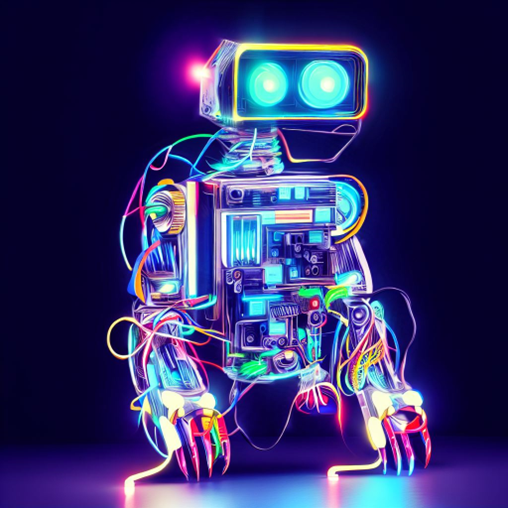
Overview of Macros:
Macros are like magic shortcuts for automating repetitive tasks on your computer. They’re particularly useful for school office staff and employees who deal with a lot of data entry, report generation, and document formatting. A macro is essentially a recorded series of actions or commands that can be replayed whenever needed, saving valuable time, and reducing the risk of errors.
Uses in School and Office Environments:
- Data Entry and Analysis: Macros can be used to automate data entry tasks, especially useful for maintaining student records, attendance sheets, and financial data. For instance, you can create a macro to populate a spreadsheet with student grades from a master list, saving hours of manual data input.
- Report Generation: School reports often require collecting and summarising data from various sources. Macros can be programmed to compile and format these reports automatically. This is a massive time-saver during exam seasons or when preparing quarterly reports.
- Document Formatting: Formatting documents consistently can be a tedious job. Macros can apply specific formatting rules, such as fonts, styles, and layouts, to documents. This is valuable for creating standardised templates for letters, certificates, and other documents.
Applicable Programs:
The most common software for creating and running macros are:
- Microsoft Excel: Ideal for automating tasks involving spreadsheets and data analysis.
- Microsoft Word: Useful for automating document formatting and mail merges.
- Microsoft Outlook: Macros can help manage emails and calendar events.
- Google Sheets: Provides scripting capabilities for automation similar to Excel.
- LibreOffice: Offers macro functionality for those using open-source office suites.
Benefits to a Company or School:
- Time Efficiency: Macros significantly reduce the time spent on repetitive tasks, allowing staff to focus on more important responsibilities, such as providing quality education or efficient administrative support.
- Reduced Errors: Automation reduces the chances of human errors that can occur during manual data entry or document formatting, ensuring accuracy in records and reports.
- Consistency: Macros enforce consistency in document formatting and data handling, creating a professional and standardised look across all materials.
- Cost Savings: By automating tasks that would otherwise require additional labour, macros can help schools and companies save on labour costs.
- Improved Productivity: Employees can work on more valuable, strategic tasks, leading to an increase in overall productivity.
