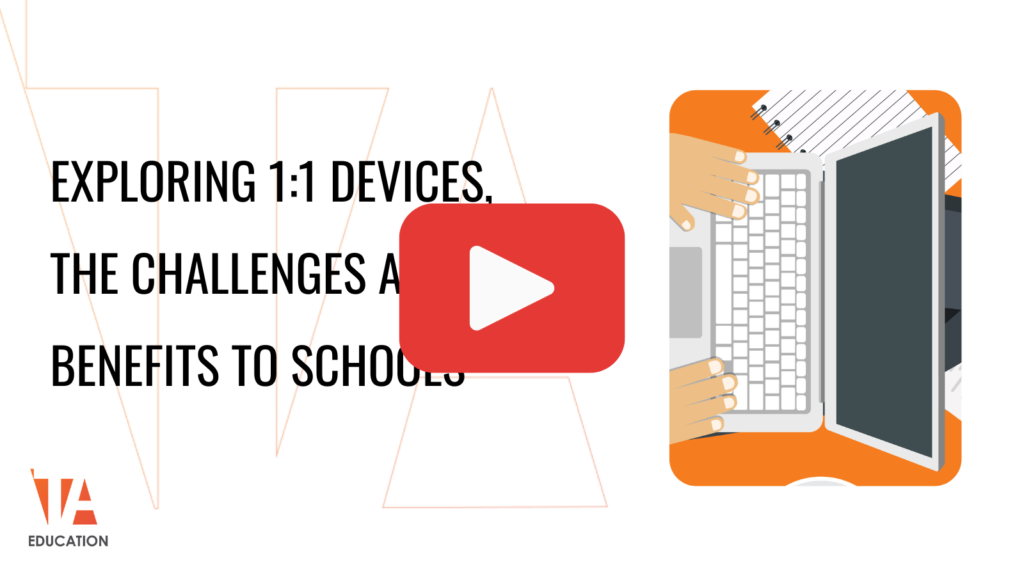1:1 Windows Devices for Students
Working with schools to explore and introduce 1:1 devices
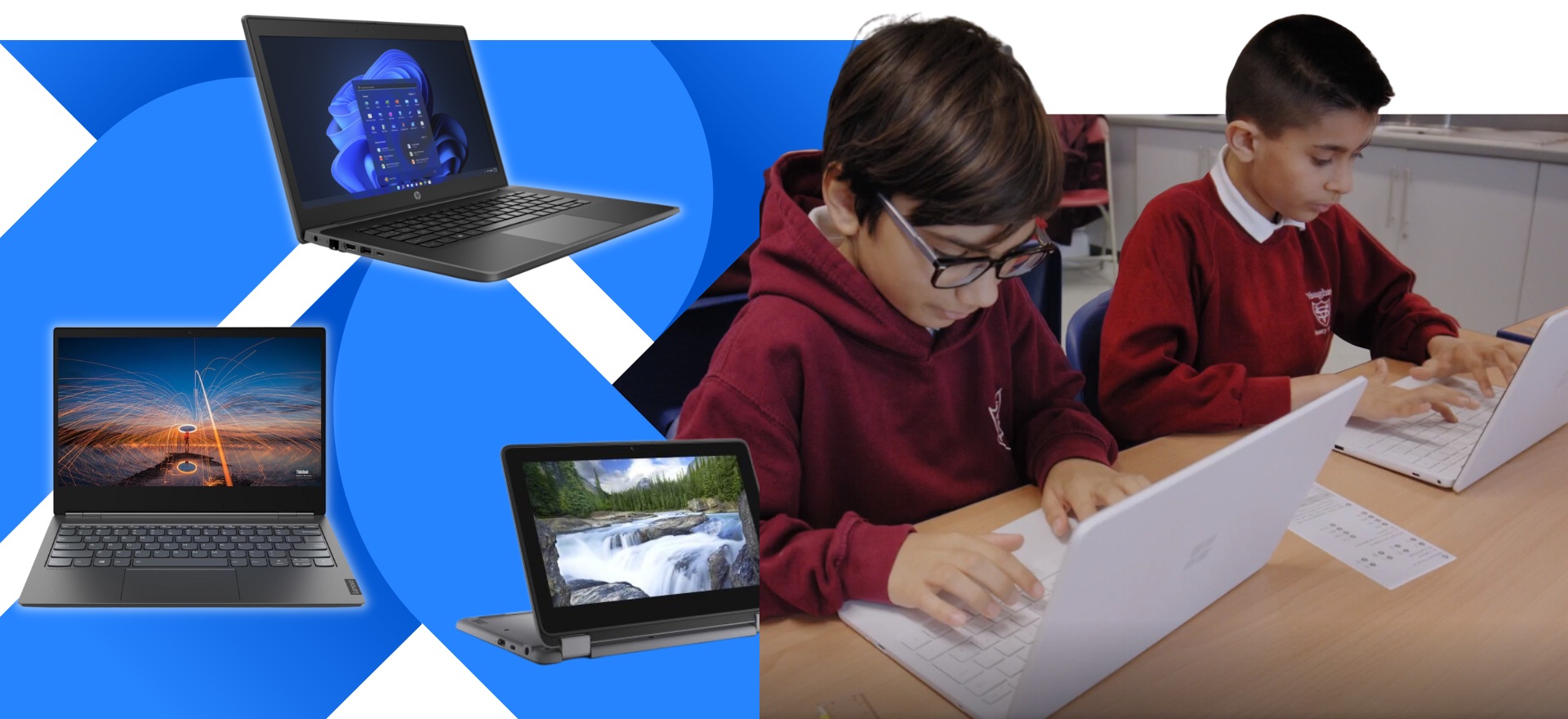
A 1:1 scheme allows students to maximise their creativity, independence, resilience, collaboration, and teamwork, both in the classroom and at home.
A 1:1 device can help to increase student engagement and learning outcomes. It can also help schools and trusts to plan and maintain their IT estate, reducing overall costs, and reducing the school’s carbon footprint.
When introducing a 1:1 programme into a school or Trust, leadership should consider;
- Is the infrastructure in the school robust enough?
- Is there a need to provide training for teachers?
- How will the programme be funded (e.g. parental contributions)?
When will the scheme be introduced to parents and what year groups to include in the initial rollout
Choosing the right Windows device – Options such as having a touchscreen, the ability to use a pen and a front and rear camera to take images should be taken into account.
For Microsoft partners, a 1:1 programme provides an excellent opportunity to support long-term customers. If implemented correctly a 1:1 programme will result in devices being deployed and renewed in significant numbers every 3 years.
Case Studies
Microsoft Accelerate and Demonstrate - Arbib Trust
1:1 Student Device Programme - The Portsmouth Academy
Jo Anderson - Using Microsoft Surfaces at Bury Grammar Schools
Further Information
Accelerate and Demonstrate
Discover how you can secure up to £10,000 worth of strategic guidance and staff training for your customers planning to deploy 1:1 devices.
Which Windows is right for your school?
Learn the differences between Windows 11 SE and Windows 11, to find the best solution for your schools.
Marketing Assets
Below we have provided a range of assets your company can use to promote 1:1 devices.
You can edit the content and add your branding and call to action, or use the assets as they are in your own campaigns.